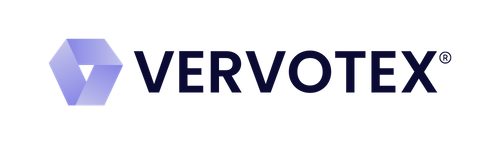🔥 Popular
User Interface (UI)
The space where humans interact with AI systems, such as a dashboard or chat window.
🧠 What It Means
A User Interface (UI) is how a person interacts with a computer, app, or AI system. Buttons, menus, touchscreens, chat boxes, all of these are parts of the UI. A great UI feels easy, helpful, and even fun to use.
🎓 Why It Matters in School
Tokens shape how AI interprets student input and gives feedback. In Vervotex, every student reflection, revision, or explanation is read as a series of tokens, tiny pieces of language that help guide personalized support.
Why does this matter in class?
It helps teachers see how students are expressing ideas, not just what they get right
It powers real-time feedback on clarity, tone, or focus
It allows students to build awareness of their own language patterns, one word (or token) at a time
Whether students are explaining their thinking or revising a response, tokens are the invisible thread that helps AI support them, not just score them.
👩🏫 How to Explain by Age Group
Elementary (K–5)
“UI means how you click, tap, or talk to a computer or app. Like buttons on a tablet or the pictures you touch to open games.”
Middle School (6–8)
“UI stands for user interface. It’s how people interact with technology, what you see on screen and how you use it, like swiping, tapping, or typing.”
High School (9–12)
“A user interface (UI) is the design layer between humans and machines. It includes the layout, visuals, and controls that let users navigate and interact with a tool.”
🚀 Classroom Expeditions
Mini-journeys into AI thinking.
Elementary (K–5)
Have students draw buttons and screens for a make-believe robot. What should it do? What would each button say? The pictures and buttons they draw are part of a UI!
Middle School (6–8)
Look at screenshots of popular learning apps. Ask: What’s easy or hard to use? What would you change? UI affects how we use AI tools, good design helps learning, bad design causes frustration.
High School (9–12)
Test two websites or tools with similar goals. Rate them on clarity, speed, accessibility, and enjoyment. Discuss what makes one easier to use. The better the UI, the easier it is to focus on learning, not just tech.
✨ Vervotex Spark
A Button Changed the World
When the iPhone launched in 2007, its clean touchscreen UI replaced keyboards with simple gestures, and changed how billions of people use tech every day. That’s the power of great interface design. Watch the Video